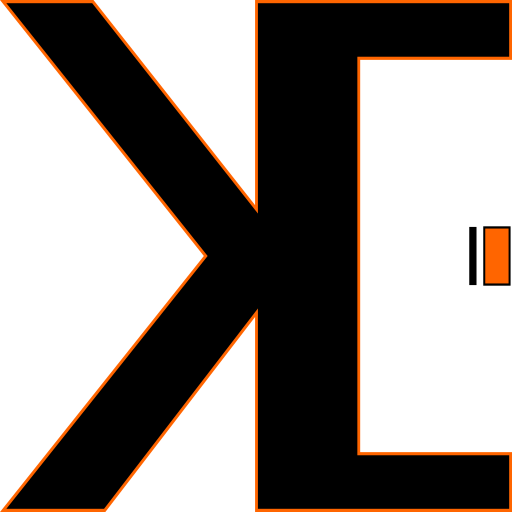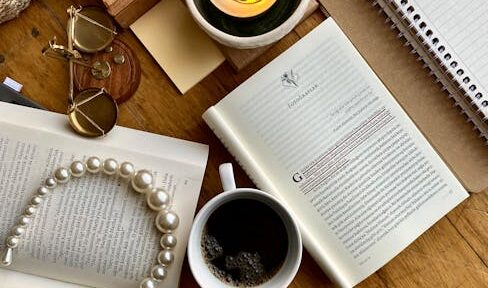Mastering Digital Decluttering: Boost Productivity and Minimize Distractions
Contrary to popular belief, a cluttered desk—whether physical or digital—is often a sign of disorganization rather than genius. A messy digital workspace can impede your productivity, making it crucial to declutter your digital life effectively.
The Need for Digital Decluttering
With the vast amount of information we encounter daily, it’s easy to become overwhelmed by digital clutter. Clinical psychologist Dr. Scott Bea highlights that a cluttered workspace can significantly impact productivity. Here’s how you can take control.
Steps to Declutter Your Digital Space
1. Organize Your Computer
Keep your computer organized by limiting the number of root folders. Use default folders like Documents, Music, and Videos, and create personalized folders for specific tasks. Apply the Eisenhower Matrix to prioritize important and urgent files.
2. Name Your Files Appropriately
Use descriptive names for your files to easily identify their content. This simple practice can save you time and frustration when searching for specific files.
3. Streamline Your Downloads
Organize your Downloads folder by sorting files by date or category. Consider creating a dedicated folder on your desktop for easy access.
4. Manage Your Taskbar and Startup Programs
Keep your taskbar organized by limiting the number of shortcuts. Disable unnecessary startup programs to enhance your computer’s performance.
5. Declutter Your Mobile Device
Sort apps into folders based on their usage, and regularly clean up your photo gallery and unnecessary files.
Decluttering Your Online Presence
1. Tidy Up Your Email
Regularly clean your inbox, unsubscribe from unwanted newsletters, and archive important emails. Think of your email as a physical mailbox to avoid overflow.
2. Simplify Social Media
Stick to a few reliable social media platforms to prevent focus fragmentation. Regularly review your subscriptions and notifications to eliminate distractions.
3. Optimize Browser Usage
Close unused tabs and remove unnecessary browser extensions. Group tabs when necessary to maintain an organized browsing experience.
Conclusion
Digital decluttering is an ongoing process that requires regular attention. By removing the unnecessary, organizing what matters, and maintaining good habits, you can create a more productive and less distracting digital environment.