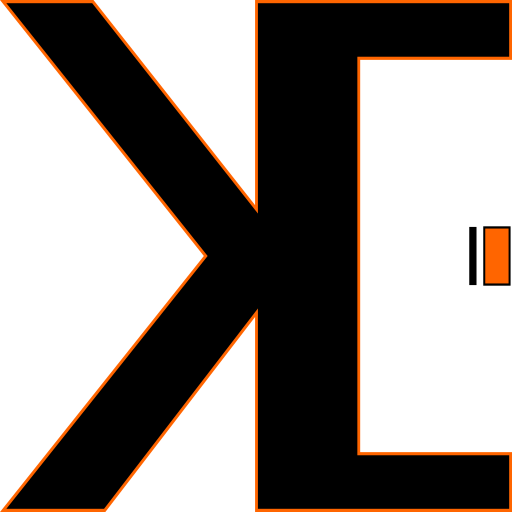Maximize Your Freelance Productivity with the Best Time Tracking Tools
As freelancers, we cherish the autonomy of being our own bosses, the thrill of engaging in meaningful work, and the flexibility to avoid tasks we dislike. However, it’s unrealistic to think we can completely avoid these tasks. Freelancing involves juggling business responsibilities alongside client work, and this can be overwhelming and time-consuming, especially as our business grows and requires more systematic management.
According to a 2023 study by Freelancer’s Union, the average freelancer spends 20% of their time on non-billable administrative tasks. These tasks, which often include invoicing, client communication, and project management, can eat into the time available for billable work or skill development. Therefore, finding a balance that allows efficient business management while maximizing client work is essential.
Top Time Tracking Software for Freelancers
To help manage this balance, we’ve compiled a list of the best freelance time tracking tools:
1. Traqq
Traqq offers a generous free plan for up to 3 users, providing access to all premium features. It supports both online and offline time tracking, app and website monitoring, and exportable timesheets, making it a valuable tool for freelancers focused on productivity.
2. Harvest
Harvest is perfect for freelancers concerned with billing hours and expenses. It offers comprehensive solutions including invoice generation, billing, and payment processing. While the free plan is limited, the paid version expands capabilities significantly.
3. Hubstaff
Hubstaff stands out with its GPS tracking for remote teams, in addition to employee scheduling, payroll management, and online invoicing. It’s a robust tool for freelancers on the move.
4. Bonsai
Bonsai is an all-in-one solution, offering project management, task and time tracking, and client CRM. Its contract templates are particularly valuable for freelancers aiming to streamline operations.
5. Everhour
Everhour integrates seamlessly with project management tools, offering features like automated invoices and budget management. It’s ideal for freelancers who rely heavily on third-party apps.
6. Timely
Timely’s AI-based activity tagging and calendar interface make it a solid choice for larger teams or agencies. It provides comprehensive productivity reports and project management features.
7. HourStack
HourStack’s time-blocking and budgeting capabilities enhance task management and ensure deadlines and budgets are met, making it perfect for visual learners.
8. Time Doctor
Time Doctor offers detailed team activity tracking with app and URL monitoring, making it a standout choice for freelancers managing teams.
Time is a freelancer’s most valuable asset. By choosing the right time tracking tool, you can reclaim your time and focus on delivering exceptional results for your clients.
Frequently Asked Questions
How do I track my hours as an independent contractor?
There are plenty of ways to track your work hours as an independent contractor. For instance, you can use a spreadsheet to record your start and end times. However, the easiest way is to use a time tracking app for contractors. The tool should automatically record your billable hours.
How do I monitor freelance work?
There are time tracking apps that come with monitoring features. These tools can take video recordings or screenshots to give managers an idea of what a freelancer is doing at a given time. Some time trackers also monitor the apps that they use and the websites they access. These tools help you monitor freelance work and ensure productivity.
What is the simplest time tracking app?
Traqq is the simplest time tracking app for freelancers. All you need to do is install the lightweight app, click Start, and the tool will automatically record billable time. It also generates online timesheets that you can export as a CSV or PDF file. This way, you’ll have accurate data for easier invoicing.
How do I track time spent on projects?
1. Establish an hourly rate for a specific project.
2. Use a time tracking app to record your billable hours.
3. Start tracking your time when you start working on the project.
4. Go to the time tracker’s dashboard and generate a timesheet for the project.