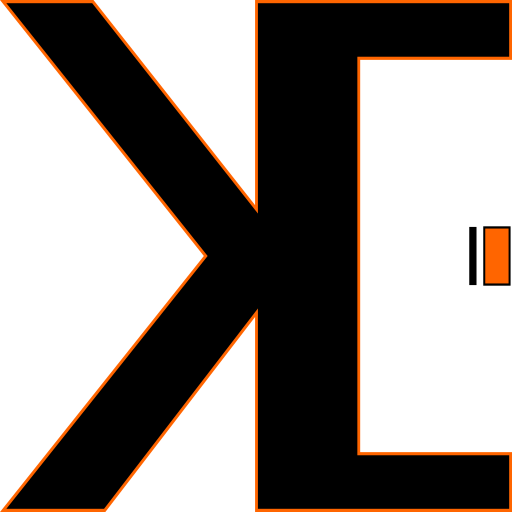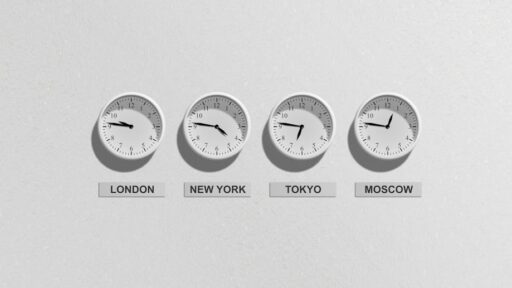The Ultimate Guide to Choosing the Best Free and Paid Time Tracking Software
Are you looking for the best time tracker to monitor your employees or track your own hours as a freelancer? You’ve come to the right place. In this guide, we’ll compare 16 popular paid and free time tracking software options to help you choose the one that suits your needs.
Key Features of Top Time Trackers
The best employee time trackers should allow you to create a time tracking spreadsheet within a few clicks and show you how long it takes to complete various tasks. Here are some of the top work time trackers available for free or on a subscription basis:
- Customizable time tracking features for individual or group monitoring.
- Detailed stats and timesheets for productivity analysis.
- Integration with other tools like accounting, project management, and sales applications.
Top Time Tracking Software
Traqq
Traqq is a great free time tracking software for freelancers and businesses. It offers a Premium Starter plan for free for up to three seats, and a Premium Teams package at $6 per seat per month.
“Easy to use, with quick customer support response times.”
Harvest
Harvest goes beyond time tracking by allowing you to monitor business expenses and create invoices. A single seat with up to two projects is free, with paid plans starting at $12 per user, per month.
“The ease of recording time and generating invoices is remarkable.”
Timely
Timely uses machine learning to categorize activities, offering plans from $8 per user, per month. The tool improves its suggestions over time, making it highly adaptive.
“Powerful time tracking with useful insights into work habits.”
Timecamp
Timecamp offers a free plan with unlimited users, projects, and tasks, with paid plans starting at $5.25 per user per month.
“Allows tracking of time worked and project profitability, enhancing efficiency.”
Hubstaff
Hubstaff is ideal for remote employee monitoring, with plans starting at $7 per user per month. It offers features like random screenshots and activity tracking.
“Improved productivity by reducing administrative tasks.”
actiTime
actiTime helps in project management and time tracking, with a free version available for one to three users. Paid plans start at $6 per user.
“Ease of time tracking and project management in one platform.”
Toggl
Toggl offers a simple interface for task organization, with a free version available. Paid plans start at $8 per user, per month.
“Fabulous for tracking time and ensuring client work hours are accurate.”
ProofHub
ProofHub combines time tracking with project management, offering plans starting at $45 per month for unlimited users.
“Kanban boards and workflows enhance team collaboration.”
Clockify
Clockify provides automatic time tracking with a freemium model. The Basic plan costs $3.99 per user, per month.
“Includes essential features in its free version, aiding in billing and invoicing.”
DeskTime
DeskTime offers insight into employee productivity with plans starting at $7 per user, per month.
“Tracks program and website usage efficiently.”
My Hours
My Hours is a cloud-based solution offering easy billing and invoicing, with a free version available.
“Simplifies project tracking and client invoicing.”
TMetric
TMetric offers time tracking and reporting with a free version for up to five users. Paid plans start at $5 per user, per month.
“Supports application time tracking for billing and reporting.”
Kickidler
Kickidler offers real-time employee monitoring with plans starting at $3.67 per user, per month.
“Enhances employee productivity and security.”
WorkTime
WorkTime tracks work hours and performance with a free version for up to three users. Paid plans start at $4.99 per user, per month.
“Beneficial for remote work monitoring during lockdowns.”
Workpuls
Workpuls offers time mapping and tracking solutions, with plans starting at $4.80 per user, per month.
“Revolutionizes remote work management and productivity.”
TrackingTime
TrackingTime provides simple time tracking for freelancers and small teams, with a free version available for up to three accounts.
“Particularly useful for generating reports and managing employee time cards.”
Conclusion
Choosing the right time tracking software depends on your specific needs, whether you’re a freelancer, managing a small team, or overseeing a large organization. Consider the features, pricing, and capabilities of each tool to find the best fit for your requirements.