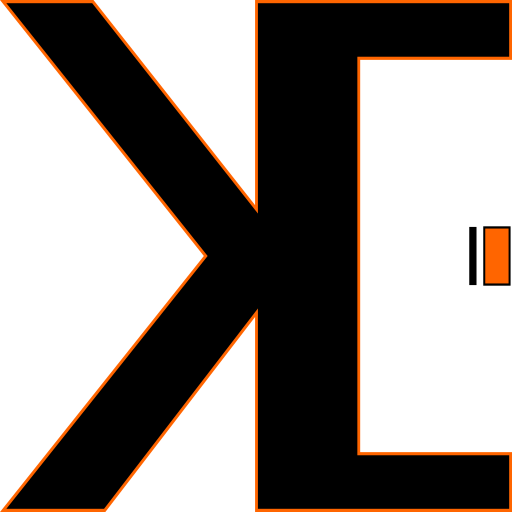Time Tracking Software for Consultants: Practical Guide to Improve Billing and Productivity
Accurate time tracking is the backbone of consulting operations. Whether you consult independently or lead a team of specialists, a purpose-built time tracking solution helps you record billable hours, sharpen project estimates, and present transparent reports to clients. This guide explains the core benefits, essential features, methods of tracking, and implementation best practices so consultants can choose and deploy the right solution with confidence.
Why consultants should use time tracking software
Consultants juggle multiple projects, client expectations, and shifting priorities. Manual logging and fragmented records increase billing disputes, erode margins, and hide productivity bottlenecks. Time tracking software for consultants solves these problems by:
- Ensuring accurate billing through precise time capture and client-level reporting.
- Providing visibility into how time is allocated across projects, tasks, and clients.
- Improving project profitability with data-driven budget and scope control.
- Reducing admin overhead via integrated invoicing and timesheet automation.
- Supporting better work-life balance by highlighting overwork and schedule imbalances.
Key features consultants should look for
Not all time tracking tools are created equal. When evaluating options, look for features that directly align with consulting workflows and client expectations:
1. Simple time capture
Real-time timers and one-click tracking reduce friction. The easier it is to start and stop a timer, the likelier consultants will capture every billable minute.
2. Project and task structure
Support for projects, tasks, and sub-tasks allows consultants to map time to deliverables and bill by phase or activity.
3. Client and rate management
Flexible billing rates by client, project, or task, plus the ability to record non-billable time, help maintain accurate invoices.
4. Robust reporting and exports
Custom reports for client invoices, project burn rates, and utilization metrics enable faster decision-making and clearer client communication.
5. Integrations
Connectors to project management, accounting, invoicing, and calendar systems streamline workflows and reduce duplicate data entry.
6. Mobile and offline support
Consultants on the move need mobile apps and offline logging so time capture isn’t lost when travel or connectivity interferes.
7. Privacy and transparency
Transparent time records and clear privacy settings build trust with clients while protecting sensitive work.
How can consultants use time tracking software to improve billing and productivity?
This question often surfaces when firms consider adoption. The short answer: by turning raw time data into actionable insights. Use time tracking software to:
- Automate precise billable hour capture and reduce disputes.
- Create standardized invoicing templates based on tracked hours and rates.
- Analyze time allocation to refine estimates and optimize resource allocation.
- Identify unprofitable activities and reassign or minimize them.
- Measure consultant utilization and adjust workloads to prevent burnout.
These outcomes support healthier client relationships and more predictable revenue streams.
Common time tracking methods consultants use
Consultants typically adopt one or a combination of the following approaches based on the nature of their engagements and client agreements:
Timesheets
Daily, weekly, or project-based timesheets remain a reliable format. Digital timesheets reduce errors and enable quick approvals.
Real-time timers
Start/stop timers capture work as it happens. This method is ideal for tasks that are clearly scoped and billable by the minute.
Task-based logging
Track time against specific tasks or deliverables within a project management workflow to connect effort to outcomes.
Manual summaries
For ad-hoc or low-intensity projects, consultants may log time in summary form at the end of the day or week. This is less precise but useful for shorter engagements.
How to choose the right time tracking solution: a practical checklist
Selecting software becomes easier when you evaluate against a clear checklist. Consider these criteria:
- Does it support multiple billing rates and client-based pricing?
- Are reports customizable and exportable to your accounting system?
- Does it integrate with the project and invoicing tools you already use?
- Is the user interface intuitive for consultants and reviewers?
- Are mobile and offline capabilities available for travelling consultants?
- Does the tool provide audit logs and client-ready reports for billing transparency?
- What is the pricing model and does it scale as your consulting practice grows?
For a deeper evaluation of time tracking software and selection tips, see our post on Maximize Efficiency with the Right Time Tracking Software.
Implementation roadmap: how consultants should roll out time tracking
Implementing time tracking across clients and teams needs planning to ensure adoption and data quality. Follow this five-step roadmap:
- Define objectives: clarify whether you want billing accuracy, productivity insights, or both.
- Map workflows: outline projects, tasks, and billing structures that the tool must support.
- Select and pilot: run a short pilot with a small group of consultants to validate usability.
- Train and onboard: provide quick-reference guides and short training sessions focused on day-to-day use.
- Review and iterate: analyze initial reports, collect feedback, and refine categories and practices.
Want automation tips for faster adoption? Check our guide on Enhance Productivity with Automated Time Tracking Solutions for techniques to reduce admin overhead.
Best practices for consultants using time trackers
To maximize the value of time tracking data, adopt these habits:
- Log time as work happens or at least daily to avoid missing minutes.
- Use clear task descriptions to make reports client-ready without extra editing.
- Differentiate billable, non-billable, and internal work codes for accurate profitability analysis.
- Regularly review utilization and adjust staffing and estimates accordingly.
- Share simple, transparent reports with clients to reduce disputes and build trust.
Measuring ROI: what to track after deployment
To prove value, monitor a handful of metrics:
- Billable hours captured vs. billed — how much time becomes revenue?
- Average realization rate — percentage of billed hours actually collected.
- Project burn rate — time spent vs. budgeted hours for each engagement.
- Consultant utilization — percentage of available time spent on billable work.
- Administrative time saved — less time spent reconciling timesheets and preparing invoices.
Tracking these KPIs helps you iterate on pricing, staffing, and scope management.
Common pitfalls and how to avoid them
Even the best tools can fail if rollout is mishandled. Avoid these traps:
- Overly complex coding schemes that discourage consistent logging. Keep categories simple.
- Insufficient training—schedule short onboarding and refreshers to build habits.
- Ignoring non-billable work—internal tasks matter for utilization and profitability analysis.
- Using tools that don’t integrate with invoicing or project management—this creates duplicate work.
Frequently asked question
How quickly can a consulting practice see benefits after adopting time tracking software?
Benefits can appear within weeks. Immediate wins include cleaner invoices and fewer billing disputes. Within a quarter you should see clearer utilization data, improved estimates, and reduced administrative time. Realizing full ROI depends on consistent use and follow-through on the insights the data reveals.
Conclusion: make time tracking a competitive advantage
Time tracking software for consultants is more than a billing tool—it is a strategic asset. By improving billing accuracy, revealing where work actually happens, and automating routine tasks, consultants gain the clarity needed to price engagements confidently, protect margins, and deliver predictable results to clients.
Ready to transform how you capture and bill time? Start with a short pilot, prioritize ease of use, and iterate based on the data. For additional guidance on integrating time tracking with your workflows and accounting systems, explore our in-depth articles on selection and automation linked above.
Call to action: Download our free implementation checklist and pilot plan to start capturing billable time accurately this week — optimize billing, reduce disputes, and improve project profitability now.